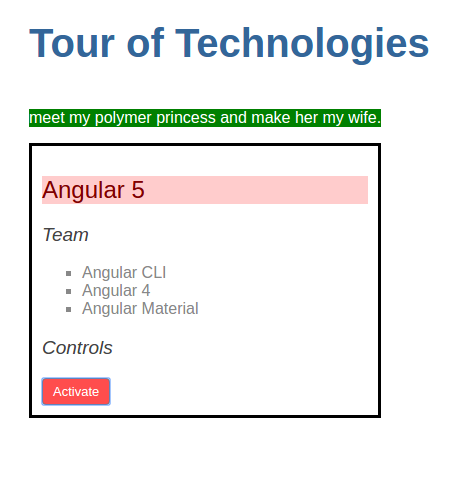8. Component Styles
import { Component, HostBinding } from '@angular/core';
import { TechnologyTeam } from './technology';
@Component({
selector: 'app-root',
template: `
<h1>{{ title }}</h1>
<div class="left">
<app-technology-main [technology]="technology"></app-technology-main>
</div>
<div class="right">
<img [src]="imageUrl" class="img-round" alt="princess image">
</div>
`,
styles: ['h1 { font-weight: bold; }']
})
export class AppComponent {
title = 'Tour of Technologies';
imageUrl = '../assets/polymer1.jpg-large';
technology = new TechnologyTeam(
'Angular 5', ['Angular CLI', 'Angular 4', 'Angular Material']
);
@HostBinding('class') get themeClass() {
return 'theme-light';
}
}
TechnologyMainComponent:
import { Component, Input } from '@angular/core';
import { TechnologyTeam } from './technology';
@Component({
selector: 'app-technology-main',
template: `
<app-quest-summary></app-quest-summary>
<app-technology-details [technology]="technology" [class.active]="technology.active">
<app-technology-controls [technology]="technology"></app-technology-controls>
</app-technology-details>
`
})
export class TechnologyMainComponent {
@Input() technology: TechnologyTeam;
}
QuestSummaryComponent with :host
import { Component, ViewEncapsulation } from '@angular/core';
@Component({
selector: 'app-quest-summary',
template: `
<p>meet my polymer princess and make her my wife.</p>
`,
styles: [`
:host {
display: block;
background-color: green;
color: white;
}
`]
})
export class QuestSummaryComponent {
}
TechnologyDetailsComponent:
import { Component, Input } from '@angular/core';
import { TechnologyTeam } from './technology';
@Component({
selector: 'app-technology-details',
template: `
<h2>{{ technology.name }}</h2>
<app-technology-team [technology]="technology"></app-technology-team>
<ng-content></ng-content>
`,
styleUrls: ['./technology-details.component.css']
})
export class TechnologyDetailsComponent {
@Input() technology: TechnologyTeam;
}
Component CSS File:
@import 'technology-details-box.css';
:host{
display: block;
border: 1px solid black;
}
:host(.active) {
border-width: 3px;
}
:host-context(.theme-light) h2 {
color: #800000;
background-color: #ffcccc;
}
:host /deep/ h3 {
font-style: italic;
}
Technology Details Box CSS:
:host {
padding: 10px;
}
TechnologyTeamComponent:
import { Component, Input } from '@angular/core';
import { TechnologyTeam } from './technology';
@Component({
selector: 'app-technology-team',
template: `
<h3>Team</h3>
<ul>
<li *ngFor="let member of technology.team">
{{ member }}
</li>
</ul>
`,
styleUrls: ['./technology-team.component.css']
})
export class TechnologyTeamComponent {
@Input() technology: TechnologyTeam;
}
Technology Team Component CSS:
li {
list-style-type: square;
}
TechnologyControlsComponent:
import { Component, Input } from '@angular/core';
import { TechnologyTeam } from './technology';
@Component({
selector: 'app-technology-controls',
template: `
<style>
button {
background-color: #ff4d4d;
color: white;
border: 1px solid #777;
}
</style>
<h3>Controls</h3>
<button (click)="activate()">Activate</button>
`
})
export class TechnologyControlsComponent {
@Input() technology: TechnologyTeam;
activate() {
this.technology.active = true;
}
}
Let's view the results in our Chromium Browser:
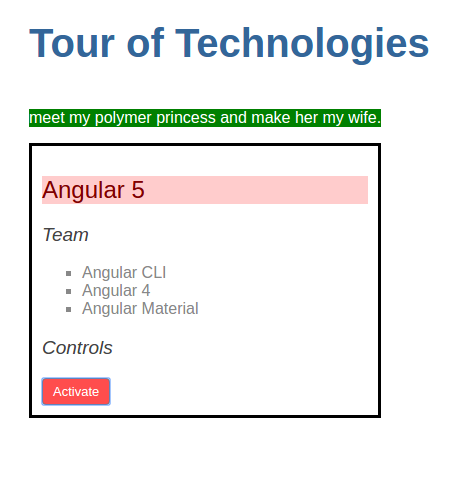
AccordeonComponent:
import { Component, Input } from '@angular/core';
@Component({
selector: 'app-accordeon',
template: `
<ngb-accordion>
<ngb-panel title="{{ title }}">
<ng-template ngbPanelContent>
<ng-content></ng-content>
</ng-template>
</ngb-panel>
</ngb-accordion>
`
})
export class AccordeonComponent {
@Input() title: string;
}
HostComponent:
import { Component } from '@angular/core';
@Component({
selector: 'app-technologies',
template: `
<div class="row">
<div class="col-6">
<h2>{{ title }}</h2>
<app-accordeon title="Angular 5 Details">
One Framework. Mobile and desktop.
</app-accordeon>
<app-accordeon title="Angular Material 2 Details">
Beautiful CSS. Optimized for Angular.
</app-accordeon>
<app-accordeon title="Angular CLI 1.5 Details">
Tool for Scaffolding, Building && Maintaining Angular Applications.
</app-accordeon>
</div>
<div class="col">
<img class="w-100 p-3 rounded-circle" [src]="imageUrl" />
<app-my-love></app-my-love>
</div>
</div>
`
})
export class TechnologiesComponent {
title = 'List of Technologies';
imageUrl = './assets/polymer3.jpg';
}
Let's view the results in our Chromium Browser: